CGPA Calculator – Fast and Free for Students
The CGPA Calculator is a valuable academic tool designed for students from India, Bangladesh, Pakistan, and Malaysia to help them evaluate their academic performance with accuracy and ease. By entering their grades and credit hours for each semester, students can instantly convert their percentages into CGPA. This calculator provides a clear overview of academic progress, helping learners set realistic goals and make informed decisions to enhance their grades or CGPA. With just a few inputs such as course grades and credit hours, you can quickly calculate both your GPA and CGPA along with the equivalent percentage, ensuring you always stay aware of your academic standing.
What Is CGPA and Why Is It Important?
CGPA is more than just an academic score — it represents your overall learning journey. Institutions and organizations use it to gauge how consistently you’ve performed over time. With the help of this calculator, you can skip manual computations, avoid spreadsheet errors, and get precise results in seconds.
Different education systems follow different scales. For instance, many Indian universities use a 10-point CGPA system, while international institutions often follow the 4-point GPA scale. This is why tools like GPA-to-CGPA and CGPA-to-percentage converters are widely used by students who need to align their scores with admission or job requirements.
For official guidelines, you can check the UGC Grading System in India.
Example: Manual Calculation vs. Automated Calculation
Suppose your SGPA scores for three semesters are 8.5, 7.9, and 8.1.
- Add them together: 8.5 + 7.9 + 8.1 = 24.5
- Divide by the number of semesters: 24.5 ÷ 3 = 8.16 CGPA
If courses have different credit values, doing this by hand gets messy. A CGPA calculator with credits automatically weights each subject and saves time.
How to Use Our CGPA Calculator
- Select Your Grading Scale
Choose your university’s grading system:- 4.0 Scale – For Pakistani universities
- 10.0 Scale – For Indian universities
- 5.0 Scale – For some European and African institutions
(Default is set to 10.0)
- Enter Previous Academic Details
Add your previous CGPA and total credits if you’ve completed any semesters.
Leave both as 0.00 if you’re starting fresh. - Add Number of Semesters
Enter how many semesters you want to calculate (up to 15).
The calculator will create input fields for each one automatically. - Input GPA and Credits
For each semester, type your GPA and credit hours.
Make sure the GPA doesn’t exceed your selected scale. - Click “Calculate CGPA”
Press the Calculate CGPA button to view your result.
You’ll instantly see your CGPA and performance charts for better visualization.
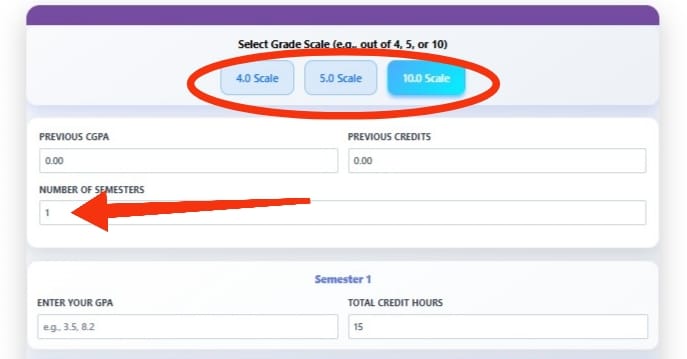
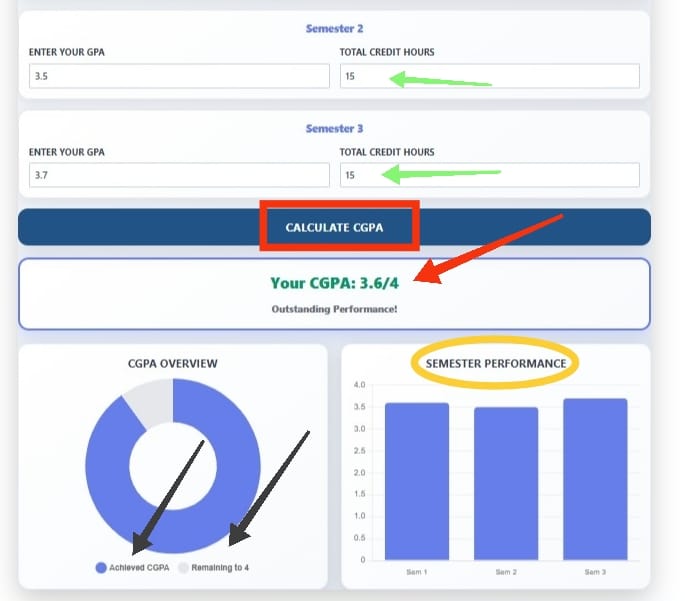
Understanding the Results of Our CGPA Calculator
- Numerical CGPA – This shows your final cumulative GPA after the calculation. It displays the exact CGPA value based on the data you entered, reflecting your overall academic performance.
- Performance Levels – The calculator also provides a color-based indicator to help you understand your performance more clearly:
- 🟢 Exceptional: 90–100% of the scale
- 🔵 Excellent: 80–89%
- 🟡 Good: 70–79%
- 🟠 Average: 60–69%
- 🔴 Needs Improvement: Below 60%
These performance levels make it easier to interpret your CGPA at a glance and track how well you’re doing across semesters.
CGPA Calculation Tips for Accurate Results
- Accurate Data Entry – Always double-check your inputs before calculating. Confirm that your GPA values are correct, match the credit hours with your transcript, and use decimals for precision (for example, 8.67).
- Using Previous CGPA – If you’ve already completed some semesters, enter your previous CGPA in the “Previous CGPA” field and total credits in “Previous Credits.” Then add your new semester details — the calculator will automatically update your final CGPA.
- Scale Selection – Choose the correct grading scale for your university.
- 4.0 Scale – For Pakistani universities
- 10.0 Scale – For Indian universities
- 5.0 Scale – For some European or African universities
The calculator adjusts your results automatically and allows you to switch scales anytime.
Grading Scale Reference Chart
| Feature | 4.0 Scale | 5.0 Scale | 10.0 Scale |
|---|---|---|---|
| Outstanding | 3.6 – 4.0 | 4.5 – 5.0 | 9.0 – 10.0 |
| Excellent | 3.2 – 3.5 | 4.0 – 4.4 | 8.0 – 8.9 |
| Good | 2.8 – 3.1 | 3.5 – 3.9 | 7.0 – 7.9 |
| Average | 2.4 – 2.7 | 3.0 – 3.4 | 6.0 – 6.9 |
| Needs Improvement | Below 2.4 | Below 3.0 | Below 6.0 |
Frequently Asked Questions
How to calculate CGPA from SGPA?
CGPA (Cumulative Grade Point Average) is calculated from SGPA (Semester Grade Point Average) by taking the weighted average of all semester SGPAs. First, multiply each semester’s SGPA by its respective credit hours to get grade points. Then add up all the grade points from all semesters and divide by the total credit hours completed. For example, if Semester 1 has SGPA 8.0 with 20 credits and Semester 2 has SGPA 8.5 with 22 credits, your CGPA would be [(8.0×20) + (8.5×22)] ÷ (20+22) = 347 ÷ 42 = 8.26.
How to calculate CGPA from marks?
To calculate CGPA from marks, you first need to convert your marks to grade points according to your university’s grading scale. Each subject’s marks correspond to a specific grade point (for example, 90-100 marks = 10 grade points, 80-89 marks = 9 grade points, etc.). Multiply each subject’s grade points by its credit hours, add all these values together, and divide by total credit hours. This gives you the semester GPA. Repeat this process for all semesters, then calculate the overall CGPA by taking the weighted average of all semester GPAs based on their credit hours.
How reliable are online CGPA calculators compared to university calculations?
When the correct data is entered, modern CGPA calculators deliver results that are nearly identical to official university records. The level of accuracy, however, depends on using the right grading scale and credit system for your institution. For applications like scholarships or admissions, always cross-check the calculator’s output with your official transcript.
What if my calculated CGPA is different from what’s shown on my transcript?
Start by reviewing your inputs carefully, including grades, credits, and grading scale. Mistakes often happen with repeated courses, transfer credits, or when special academic policies are applied. If you cannot identify the issue, the best step is to reach out to your university registrar or academic advisor for clarification.